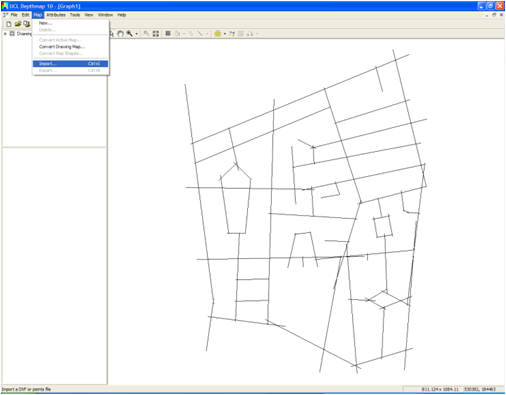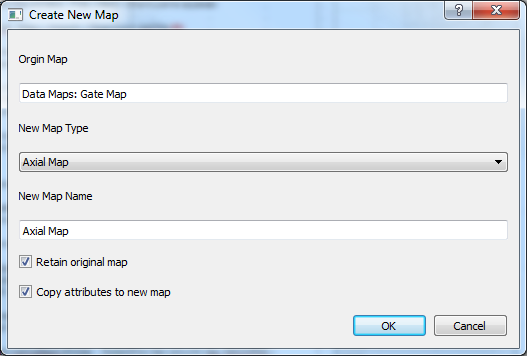In this section, we will create a segment map to process spatial layout attraction measures, transport attraction and landuse attraction measures. Ones could use the Barnsbury map downloaded earlier or an axial/segment map in GIS.
- Open depthmapX : double click on depthmapX.exe icon to open the software
- Open new file window : File –> New –> Blank pane appears
- Import Dxf/Mif : Map –> Import –> Open your dxf/mif file A
- Convert to axial map : Map – Convert Drawing Map –> New Map Type –> Drop-down menu –> Axial Map –> Press OK B
- Create unlinks : press unlink icon
-> select first line to unlink -> select second line to unlink -> a circle would appear where the two lines do not intersect. (eg. a motorway bypass) - Convert to segment map : Map –> Convert Active Map –> New Map Type –> Segment Map –> Tick Remove axial stubs less than 40% of line length –> Press OK C
- Save as “segment.graph”
- You produced your first segment map !!
Press link for an animation of the steps.