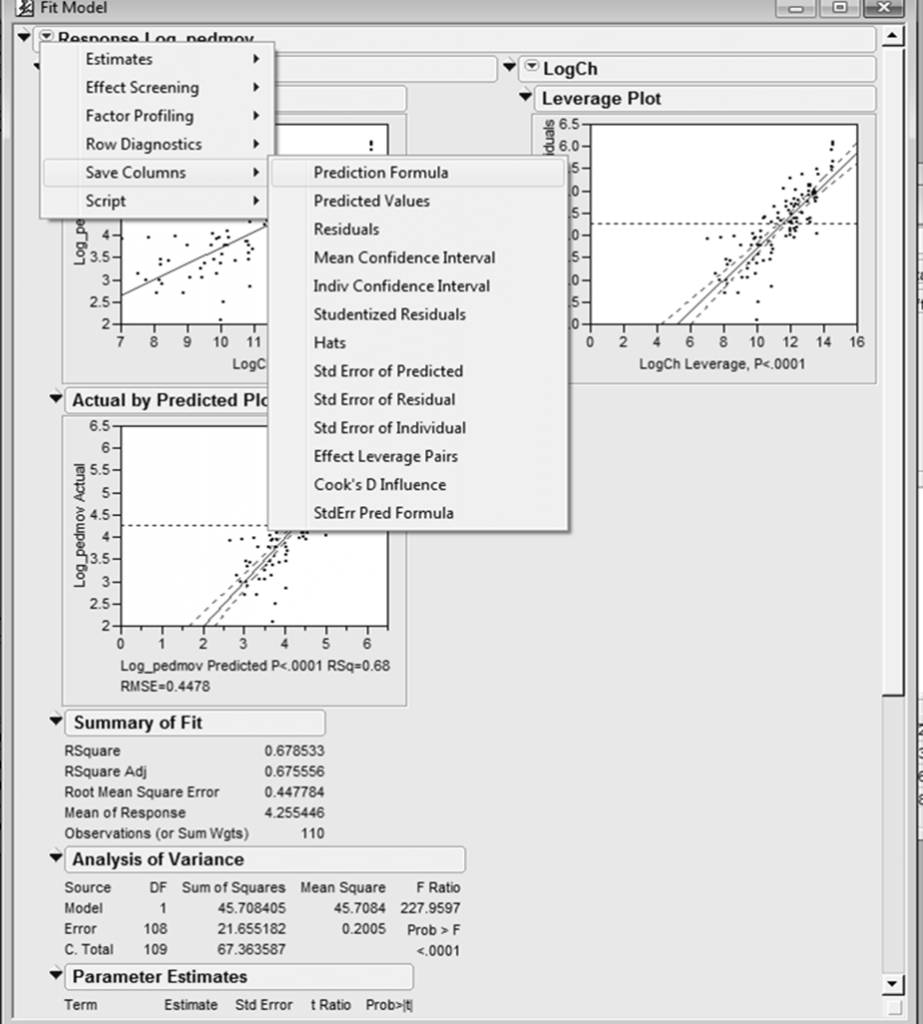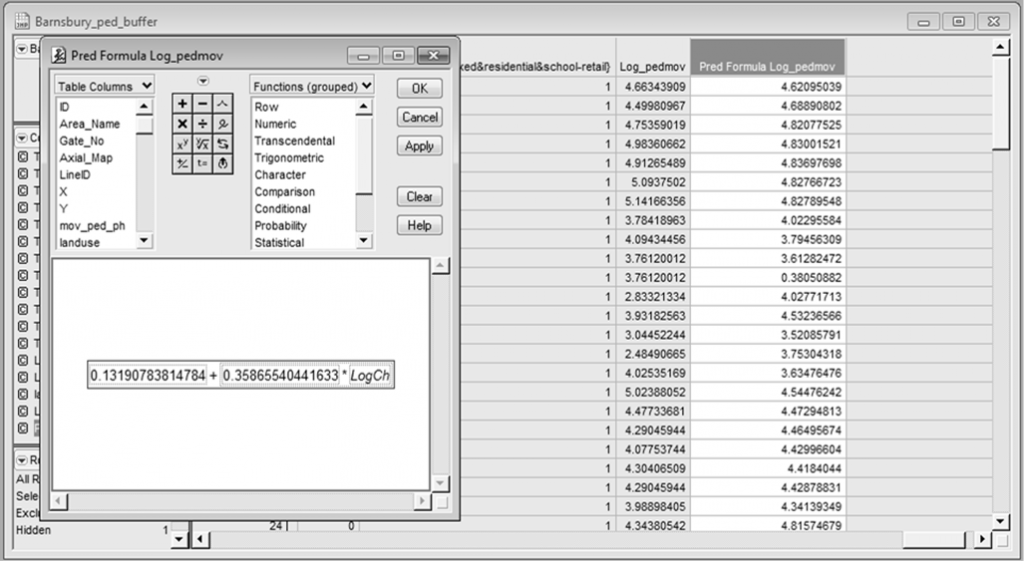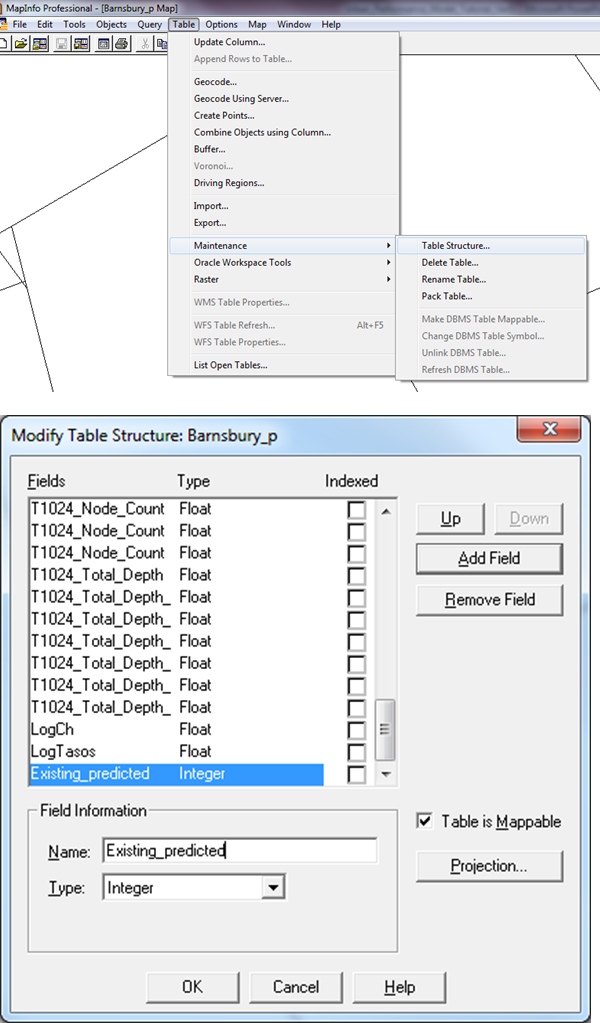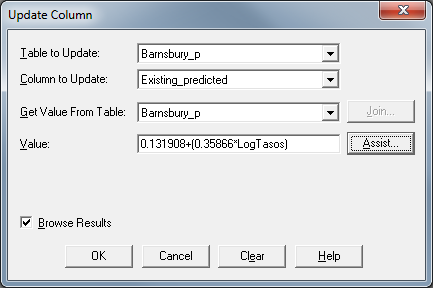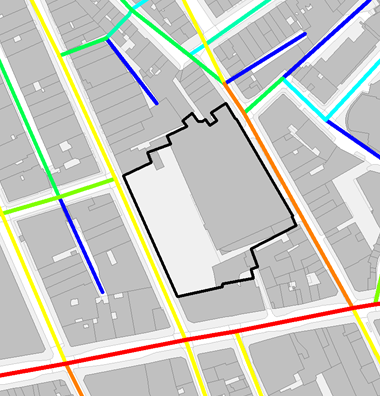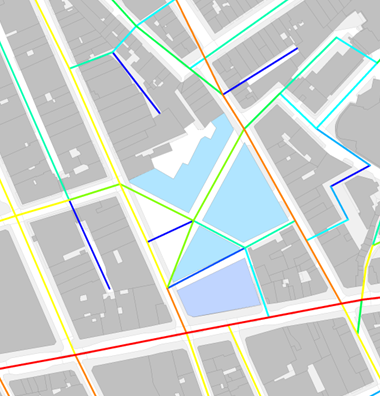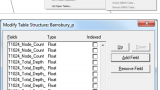Save prediction formula
- Identify the model that best explains pedestrian movement
- Fit model
- Left click on Response -> Save Columns – > Prediction Formula A
Save prediction formula on existing
- A new Prediction formula column should appear
- Right click on the prediction formula column.
- Press formula
- A formula should appear. This is the predicted formula for the urban performance model.
Ie. Ex_Pedmov = B0 + B1*NACh + B2*StepDepth B - Copy down this formula
- Now you have gotten the existing observed and existing predicted pedestrian movement figures.
Apply prediction formula on existing
- Open GIS table from previous applications.
- Table -> Maintenance – > Table Structure
- Create new columns call it existing predicted pedestrian movement C
- Add field -> existing_predicted
- Update columns using the saved formula D
- Table -> Update Columns
ie. LogPedmov = 0.131908 + (0.35866*LogCh)
Apply prediction formula on proposed
- After creating the urban performance model for existing, you could now apply it on the proposed design.
- The proposed urban performance forecast model must follow the same parameters as the existing urban performance model.
- For example if the existing performance model uses the following formula;
Existig Ped_mov = Log (Existing_Ch) + Log(Existing_Step depth from Tube Station) - Then the proposed performance model must keep the same parameters as the proposed model using the following formula;
ie. Pr_pedmov = Log(Proposed Ch) + Log(Proposed Step depth from tube station) - Thus for the proposed design in this case both proposed choice and proposed step depth from tube station must be calculated. Please follow step 1 and 2 for the recalculation of these measures. E and F
- You should now be able to calculate a proposed predicted movement.
Press link for an animation of the steps.