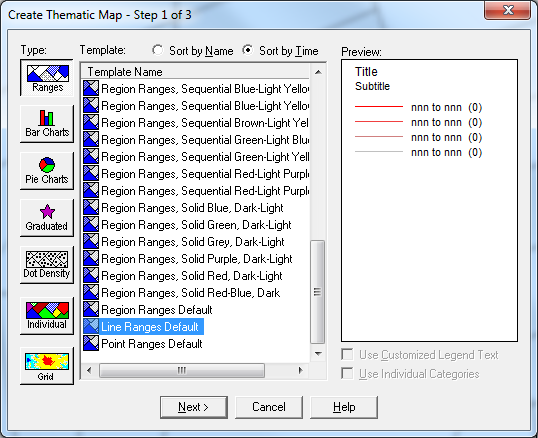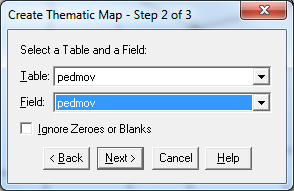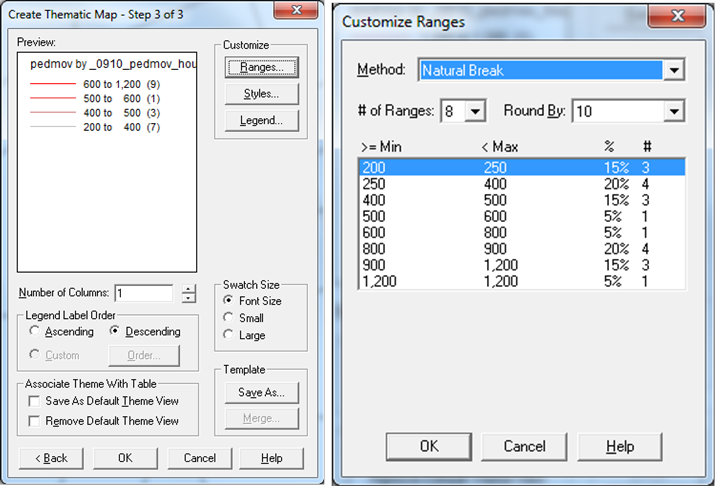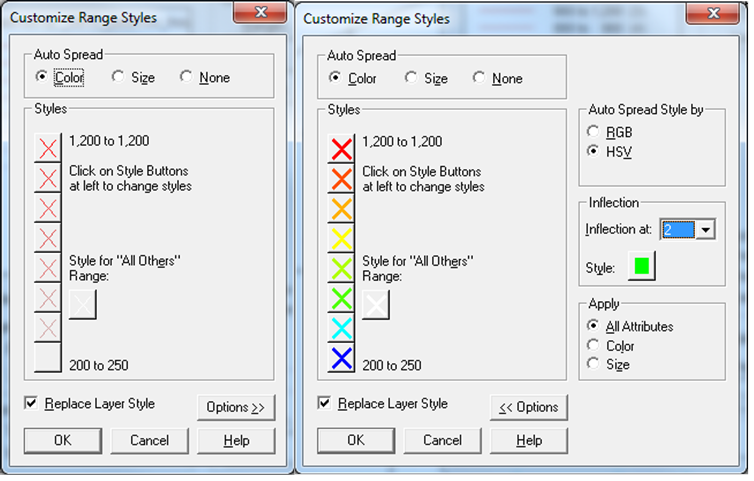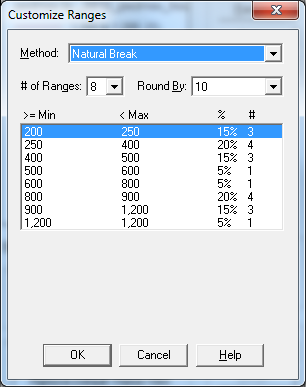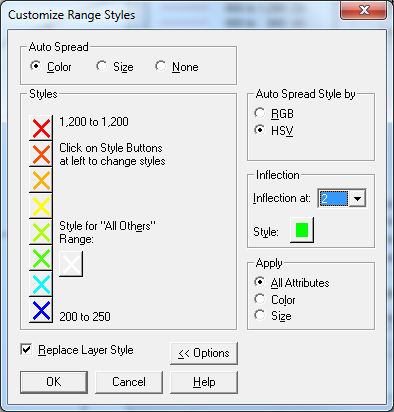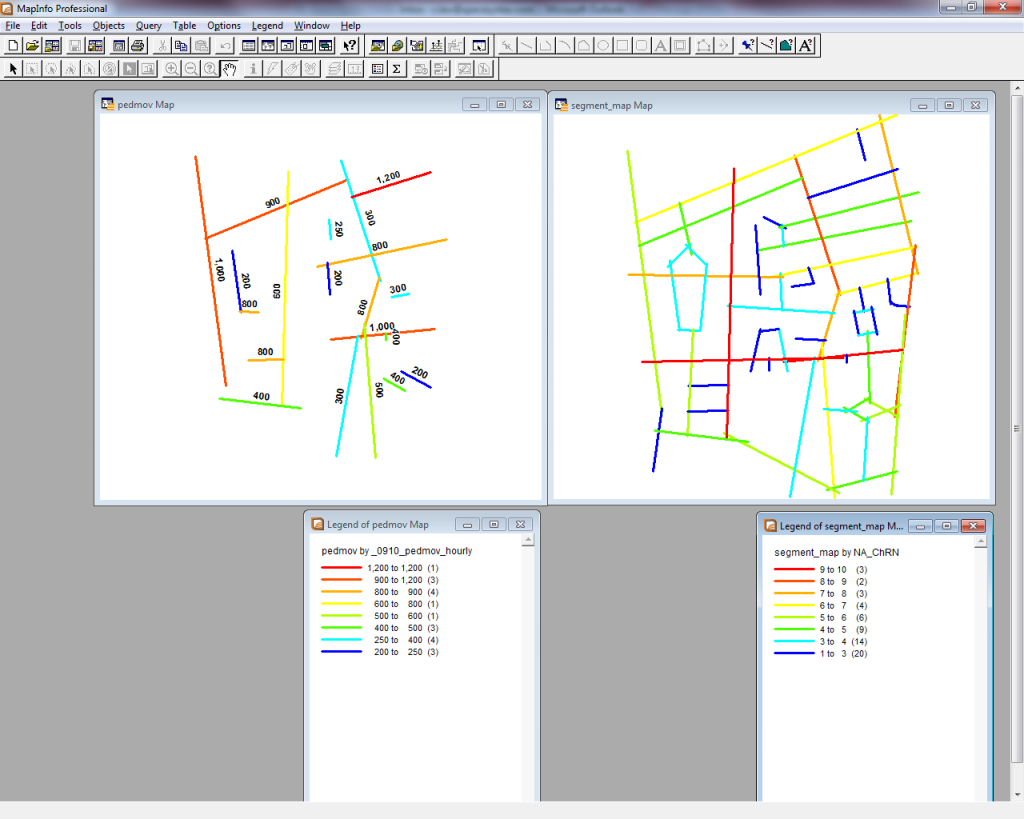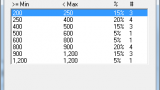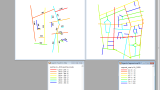In this section, we will visualize urban performance data in this case pedestrian movement.
- Select pedmov.tab map window
- Create thematic map A
- Step One : Choose Line Ranges default -> Next
- Step Two : table = pedmov, Field = 0910_pedmov_hourly -> Next B
- Step Three : Ranges= 8, Method = Natural Break -> Recalc – > OK C
- Step Four : Choose Top colour = Red, size= 3, Choose Bottom colour = Blue, Options -> Auto Spread Style by = HSV, Inflection = 2 – > ok D
- Created pedestrian movement thematic from red to blue.
- Right click windows -> layer control -> check “label tickbox” – > Label … E
- Label with : 0910_pedmov_hourly
- Created pedestrian movement thematic map with labels
Press link for an animation of the steps.